C.31 Compliance - Checklist
- Robert Ward

- May 31, 2018
- 3 min read

Compliance Dates & Checklist
Premium Broker is committed to being 100% compliant. Premium Broker have therefore designed a compliance checklist, tools and procedures to assist all our brokers achieve this. The objective is to help Brokers better understand compliance and offer an extra level of protection in our regulated industry. It is therefore designed to compliment VowNet and if VowNet is completed correctly - should have minimal effect on brokers time.
COMPLIANCE PROCEDURE

Week 1 - Settled
Loan event will be triggered by entering the "Settled" Stage and an automated review sent to the compliance manager and the broker owner.
Week 2 - Checklist
1 week after the loan settles the Premium Broker Compliance Manager (CM) will create the compliance checklist and quickly review of the file. Once the compliance check is completed the CM will send the broker a copy of the Compliance Report.
Week 3 - Review & Acceptance
The broker will be provided with another week to review the report and the opportunity to update VowNet. (ie assumed that a document was not saved correctly, or the report is not accurate). If the broker does not respond within 1 week the CM will download the Compliance Report into VowNet and the file will be tinted Green to indicate the file has passed the Compliance Check.

Extensions
The broker may request an extension to the CM via email.
Breach Register
Any question answered "No" in the checklist will need to addressed by the broker and if it cannot be resolved the matter will be updated as a breach in the Premium Broker Breach Register. A copy of the breach notice will appear as a file note on the Deal.

The deal will also be tinted RED

COMPLIANCE CHECKLIST
A copy of the Compliance Checklist template can be created from with VowNet. It includes a set of data that will be collected from within VowNet.
Key Dates: The following key dates will be captured from within VowNet and be noted on the checklist. The order of the dates should be in the same order as follows:
Established Lead
Credit Guide & Privacy Sent
Preliminary Assessment First Completed
Credit Quote & Proposal Signed
Loan Submitted
Loan Approved
Loan Settled

Compliance Documents Saved in VowNet
The following documents will be checked to make sure they have been saved in VowNet:
Signed - PB Credit Guide & Privacy (document may be renamed)
Signed - PB Credit Quote & Proposal (document may be renamed)
Preliminary Assessment
Refinancing Calculator - if applicable
Reverse Mortgage Calculator - if applicable
Loan Protection Clients are provided with a choice of Loan Protection options that brokers need to offer. Did the client elect if they wanted Loan Protection? If they did want more information was this provided and was it documented?

7 Green Ticks
Did the broker create and label their documents correctly to obtain 7 green ticks in the Document section? Document Labels will be checked to make sure these documents are saved & labelled correctly.
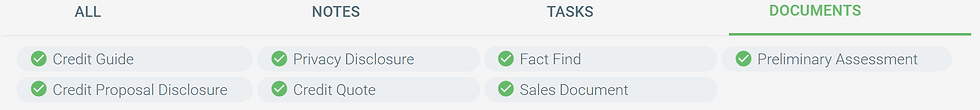
Objectives Captured
Were the clients objectives including their Short, Medium and Long Term goals captured? Please remember to be as detailed as possible.
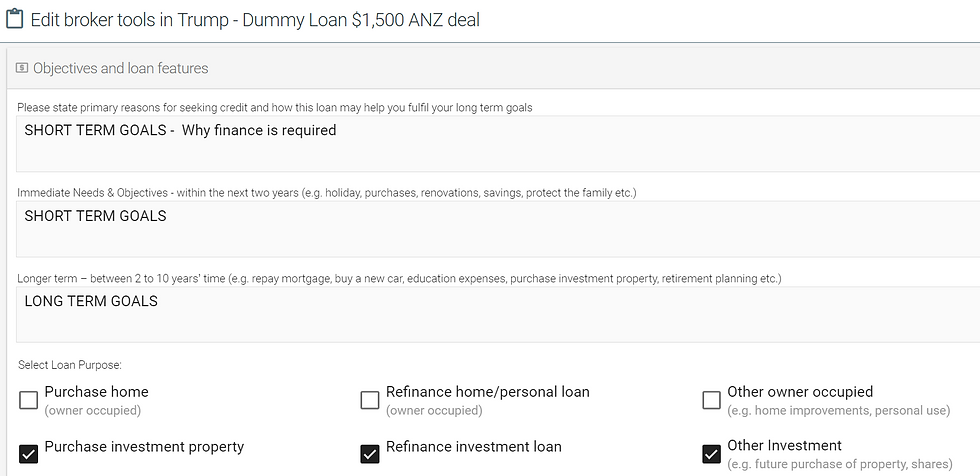
Advice Comments
Did you note and capture the reasons why you provided your advice?

Foreseeable Changes and Surplus position
Did you note and capture the what foreseeable changes the client was expected? Premium Brokers also need to confirm that there is a SURPLUS position evident in the Proposed Monthly Financial Position.

Loan Maintenance - Settlement
Please ensure the loan setted is the same as what was recommended in VowNet. There should be consistency with the following
Loan Amount
The Product
The Interest Rate
Settlement Date = Anticipated Settlement Date
The Summary Page
The Deal View
Sett

Living Expenses

Premium Broker will look at the actual Living Expenses an include this figure in the Compliance Checklist.
We will then compare this with the Premium Living Index.
When the Actual Living Expense is less than the Premium Living Expense we will recommend the broker make a file note comment about the difference. Brokers who consistently experience shortfalls can then expect additional scretunity.
Loan Maintenance - Post Settlement
Update Addresses If the client was purchasing a new principal place of residence - please update the clients current & previous addresses in VowNet
Updated Loan Account Numbers Add the Loan Account Numbers and Offset Numbers on the Summary Page
Add Tasks for Expiry dates
Add a task for Fixed & Interest only Expiry Dates (2 months before expiry)
make sure the task is assigned to the broker owner
Update Status to Settled
Change the loan Status of the loan to "SETTLED" - note edit the deal to do this
Final reports Please create a preliminary assessment and a completed Fact Find (this will be a final record of the deal - a backup of the data.
Compliance Checklist
Please save a copy of the completed compliance checklist and save it into VowNet.
Once completed the loan is certified it will be tinted RED or GREEN







Comments