C.29 Compliance - 7 Green Ticks

7 Green Ticks
VowNet will not allow you to progress a deal to ApplyOnline or Simplogy until you have completed all seven Compliance Documents and obtain 7 Green Ticks
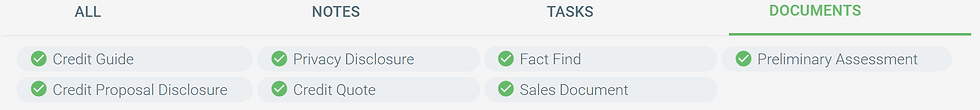
There are 7 documents required
Credit Guide (combined with the Privacy Disclosure)
Privacy Disclosure (combined with the Credit Guide) - to be signed
FactFind
Preliminary Assessment
Credit Quote (combined with the Credit Proposal) - to be signed
Credit Proposal (combined with the Credit Quote) - to be signed
Sales Document (Loan Recommendation or Loan Scenario)
Creating a compliance document
Please refer to the C.28 Compliance - Creating Documents or click here
Using Labels to obtain the green ticks
Once you have created the document, you can add a label to the document by clicking on the label icon next to the document.

